Easy way to bypassing Windows 11 TPM installation
Sat, December 7, 2024 - 1 min read

Download the oficial ISO on Microsoft
Steps to Follow
- Download Right Windows 11 version language :
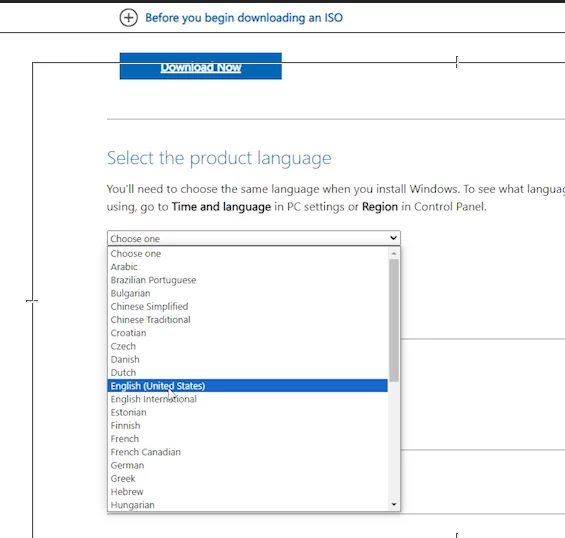
- Mount Windows 11 Drive or Extract the ISO file using 7Zip software for free
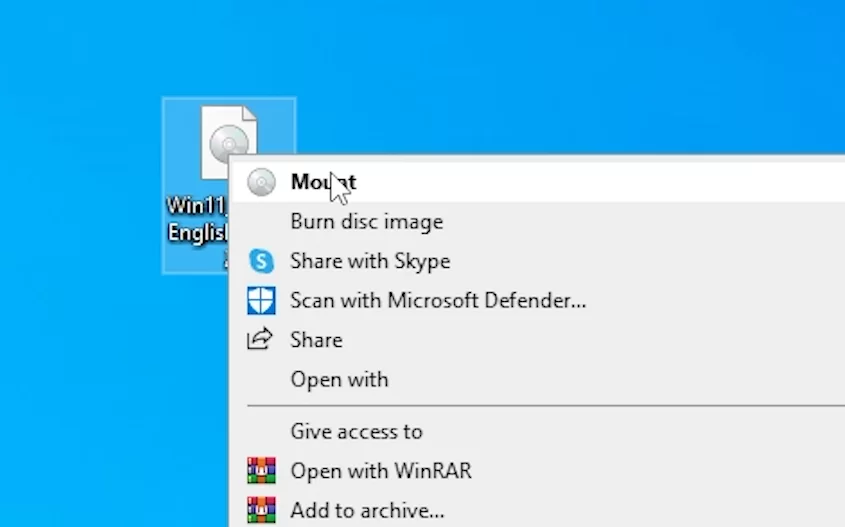
- Now open CMD “command prompt” on your windows 10 go to start and search or use
shift+(mouse) right-click(and selectopen cmd here, go to step 5) 4.Now go to your Windows 11 folder or Mount Disk folder “Sources” with Command:
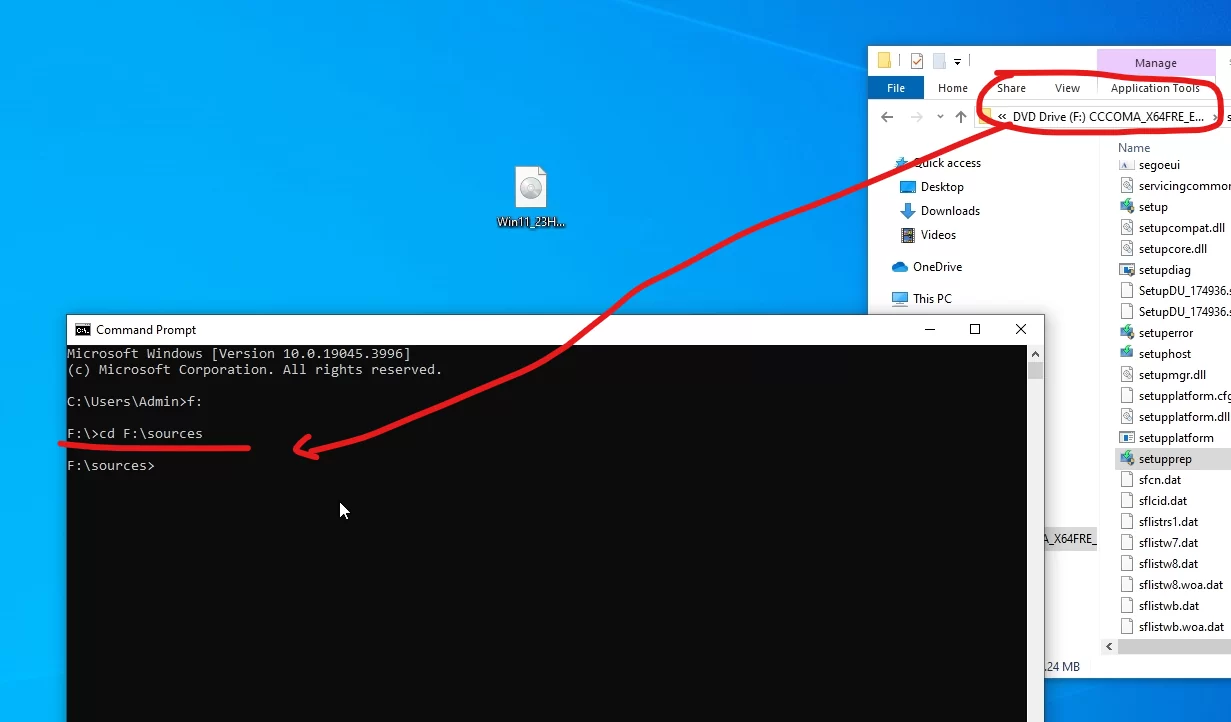
- ex:
F:then enter in your sources:
cd F:\sources- Now write here on CMD this command:
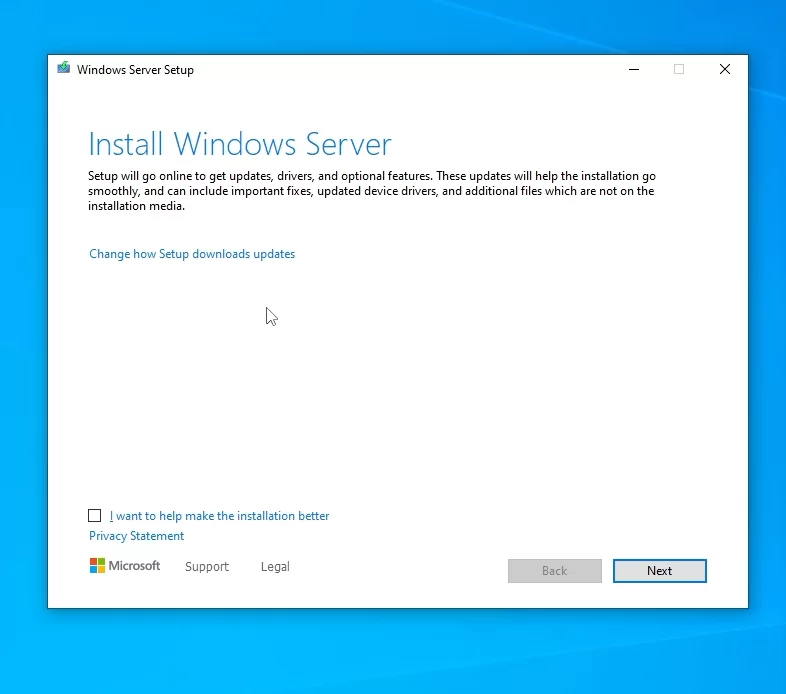
.\setupprep.exe /product serverthan go install now you will see “installing windows server”
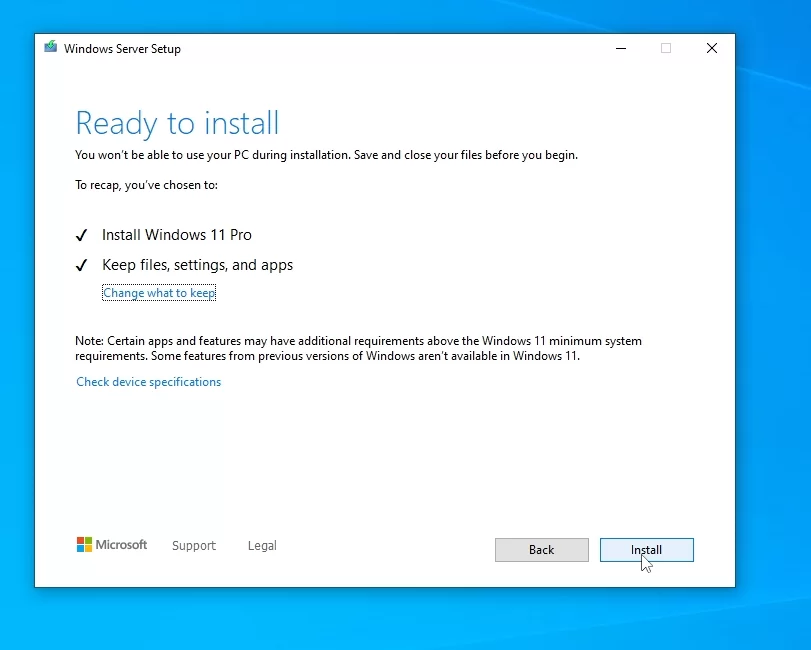
Enjoy Windows 11 on any “old"" computer. 🤘 🦆